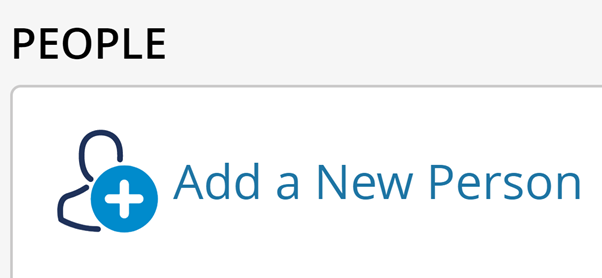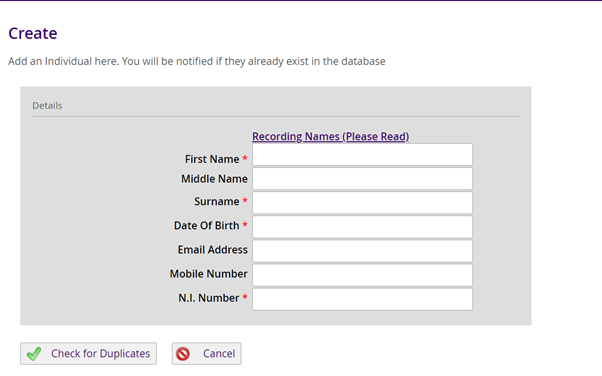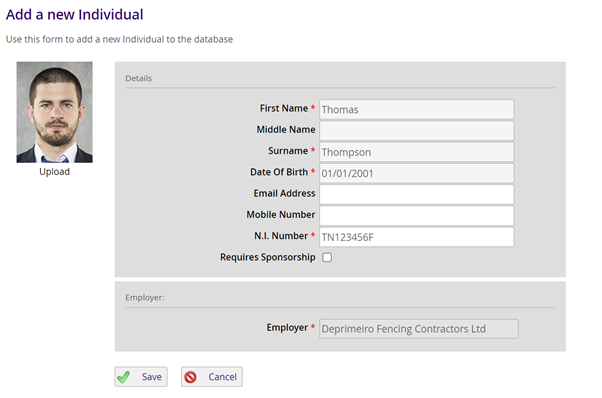How to Create Worker Records in Passport
Once your company is registered as an employer and has a login to Passport, it is easy to start creating and maintaining your worker records.
Every worker who works or will work on the Highways England infrastructure will need a record. To get started, all you need is:
- Worker name
- DoB
- NI Number
- Photo
- Email.*
*Although an e-mail address is not mandatory on Passport, it is needed for the online Highways Common Induction (HCI). By adding the e-mail address into Passport when creating the worker record, this not only covers the HCI requirement but will also enable your workers to have a virtual smartcard too.