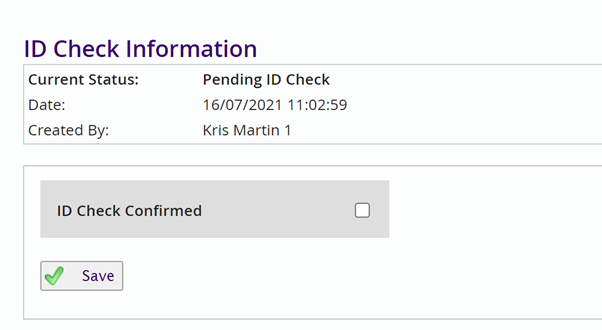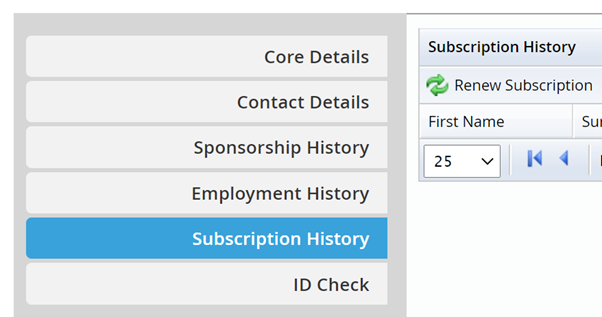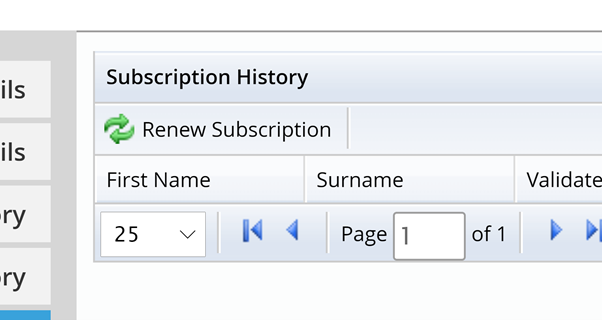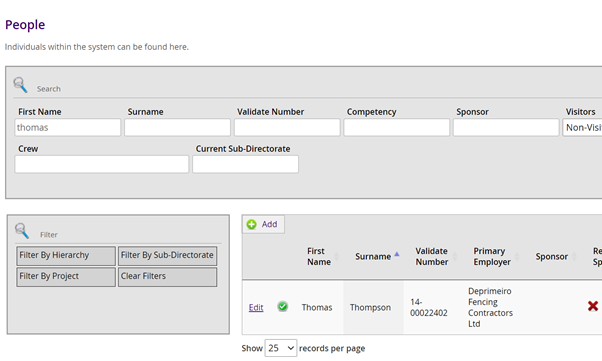Completing the Worker Record Set-up
Once you have added the worker, there are three other quick jobs you should do straightaway to complete the initial worker set-up process:
- ID check confirmation
- Pay for their first year’s subscription to Passport
- Order the worker’s Passport smartcard.