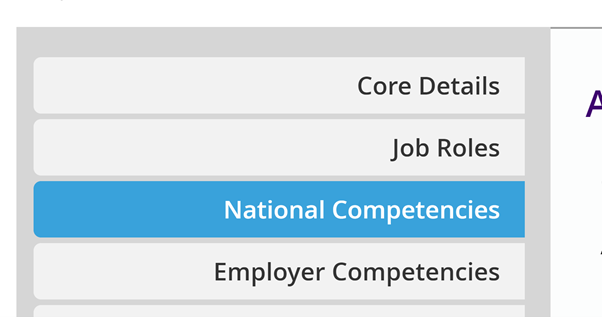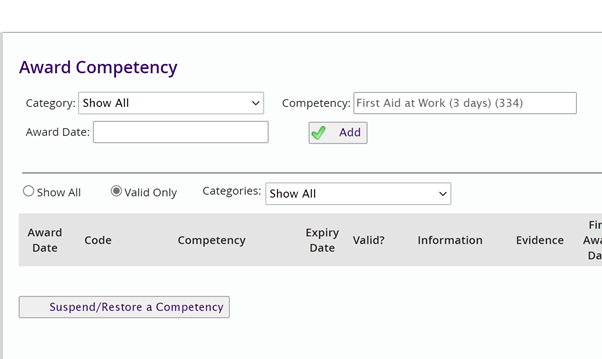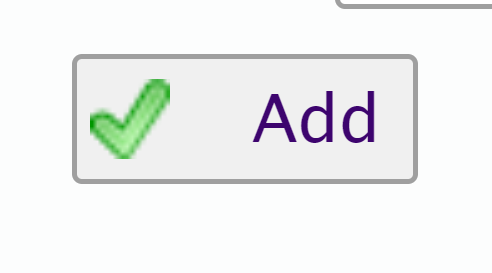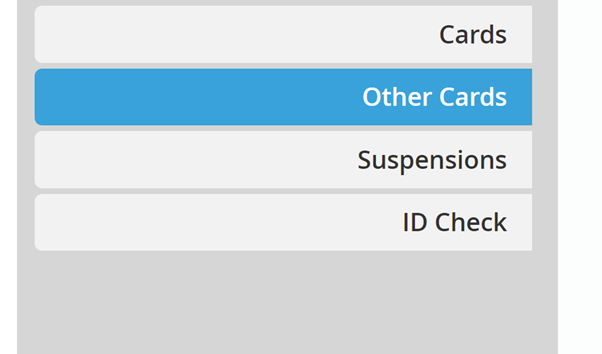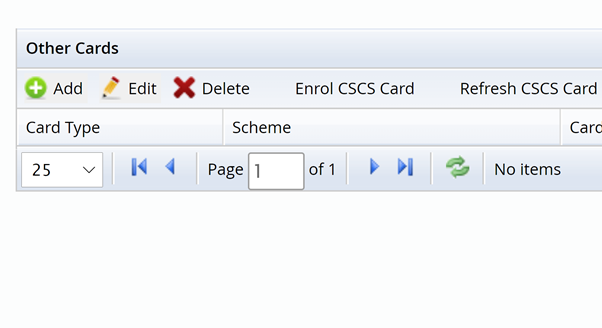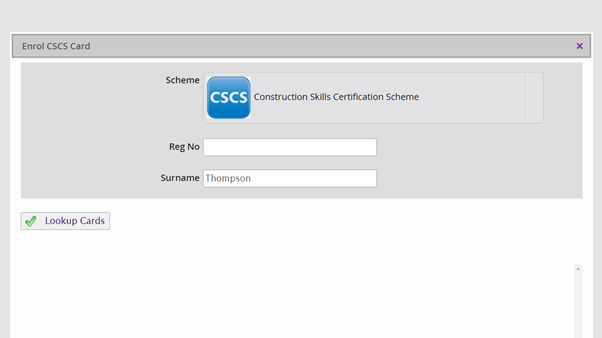Adding Competencies & Enrolling CSCS Cards
The HCI is probably the first national competency award that will show on the worker’s record on Passport.
But it is also possible for you to add other national competencies to the worker’s record where appropriate.
As well as national competencies, Passport also manages project/contract specific awards, including inductions, briefings and toolbox talks delivered by the Principal Contractor on a project or contract. These are usually awarded at project level, but, as an employer, you will still see these on the worker’s Passport record – even though you didn’t add them yourself.
The way Passport is used and enforced does vary from project to project and across Principal Contractors. For example, some projects specify an additional requirement, such as an induction, before access is granted, while others will just want to spot-check the Passport card electronically and confirm that the worker has completed the HCI.
If you follow the advice below and maintain the minimum competency requirements for your workforce on Passport, this should be sufficient for all projects. Any projects with additional access requirements will either deliver these on site (e.g. a site-specific induction) or communicate with you in advance.