Getting Set Up on Passport
If you work for a company that isn't using Passport, you need to register your company. Here's how:
If you work for a company that isn't using Passport, you need to register your company. Here's how:
Click here to visit the Validate site, then click on the Company Registration button.
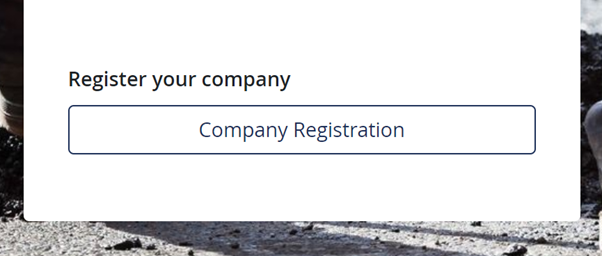
Complete the form and press Submit.
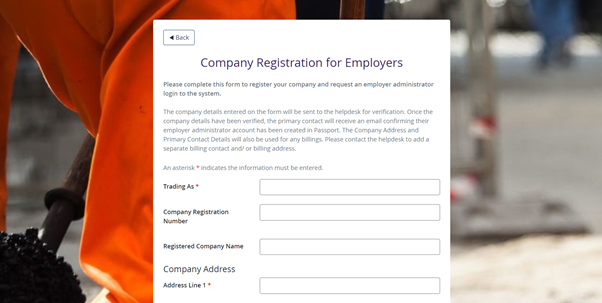
Mitie will then contact you to complete the onboarding process for your company as an employer on Passport. This process involves signing a contract to use Passport.
This can take up to seven working days, dependant on the volume of registrations.
Once the processes are complete, you will receive your login to Passport for the role of employer admin.
Mitie will also supply dates for the online training session. This will help you learn how straightforward Passport is to use.